Analysis Control Data
Analysis Control Data
Individual header descriptions have been moved to the new manual. Only overviews and data definition examples are provided here.
Outline of Analysis Control Data
In FrontISTR, an analysis control data file is input to acquire the computing control data, solver control data and post process (visualization) control data as shown in the following figure, in order to implement the analytical calculations.
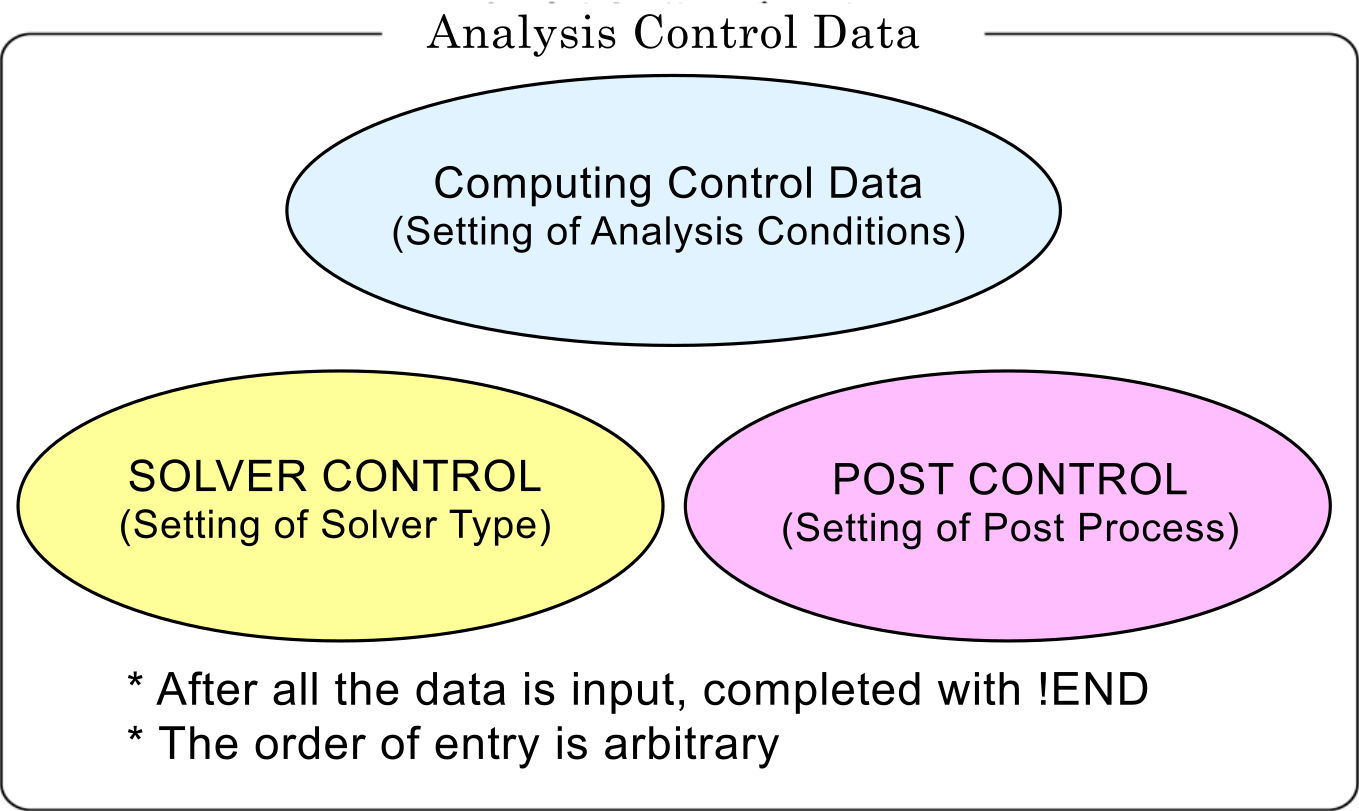
The features of the analysis control data file are as follows.
- This is an ASCII format file based on a free format.
- This file consists of a header which starts with "
!" and the data following this. - The order of description of the header is basically free.
- A "
," is used as a punctuation mark of the data. - The inside of the file is briefly divided into three zones.
- "
!END" is input at the end of the file for completion.
Example of Analysis Control Data
#############################################################
##### (1) Computing control data portion ####################
#############################################################
### Control File for HEAT solver
!SOLUTION,TYPE=HEAT
!FIXTEMP
XMIN, 0.0
XMAX, 500.0
#############################################################
##### (2) Solver control data portion #######################
#############################################################
### Solver Control
!SOLVER,METHOD=1,PRECOND=1,ITERLOG=NO,TIMELOG=NO
100, 1
1.0e-8,1.0,0.0
#############################################################
##### (3) Post control (visualization) data portion #########
#############################################################
### Post Control
!WRITE,RESULT
!WRITE,VISUAL
!VISUAL, method=PSR
!surface_num = 1
!surface 1
!surface_style = 1
!display_method 1
!color_comp_name = TEMPERATURE
!color_subcomp = 1
!output_type = BMP
!x_resolution = 500
!y_resolution = 500
!num_of_lights = 1
!position_of_lights =
-20.0, 5.8, 80.0
!viewpoint = -20.0 10.0 8.0
!up_direction = 0.0 0.0 1.0
!ambient_coef= 0.3
!diffuse_coef= 0.7
!specular_coef= 0.5
!color_mapping_style= 1
!!interval_mapping= -0.01, 0.02
!color_mapping_bar_on = 1
!scale_marking_on = 1
!num_of_scale = 5
!font_size = 1.5
!font_color = 1.0 1.0 1.0
!END
Input Rules
The analysis control data consists of a header line, data line and a comment line.
One header is always included in the header line.
- Header
- The header specifies the meaning of the data and the data block in the analysis control data. When the head of the term starts with a "
!", it is considered to be a header. - Header Line
- The header and the parameter accompanying this are described in this line.
- The header line must start with a header. When a parameter is required, a "
," must be used to continue after that. When the parameter takes on a value, use an "=" after the parameter and describe the value after that. - The header line can not be described in more than two lines.
- Data Line
- The data line starts after the header line, and the necessary data is described.
- The data lines may be in multiple lines; however, this is determined according to the rules of the data description defined by each header.
- There are cases where data lines are not required.
- Punctuation
- A comma "
," is used as a punctuation of the data. - Handling of Blanks
- Blanks are disregarded.
- Name
- Regarding the characters which can be used for the name, there is the underscore "
_", hyphen "-", and alphanumeric characters "a - z, A - Z, 0 - 9"; however, the first letter of the name must start with "_", or an alphabetic character "a - z, A - Z". There is no distinction between uppercase and lowercase letters, and all letters are internally handled as uppercase letters. - The maximum length of the name is 63 characters.
- File Name
- Regarding the characters which can be used for the file name, there are the underscore "
_", hyphen "-", period ".", slash "/", and the alphanumeric characters "a - z, A - Z, 0 - 9". - As long as there is no specific description, a path can be included in the file name. Both the relative path and the absolute path can be specified.
- The maximum length of the file name is 1,023 characters.
- Floating Point Data
- Exponents are optional. An "
E" or "e" character must be added before the exponent. The selection of "E" or "e" is optional. - !!, #, Comment Line
- Lines starting with "
!!" or "#" are considered to be comment lines, and are disregarded. A comment line can be inserted in any position in the file, and there are no restrictions on the number of lines. - !END
- End of mesh data
- When this header is displayed, the reading of the mesh data is completed.
Analysis Control Data
Header List of Computing Control Data
In FrontISTR, the following items can be mentioned as the boundary conditions which can be used for the computing control data.
- Distributed load conditions (body force, pressure loading, gravity, centrifugal force)
- Concentrated load conditions
- Heat load
- Single point restriction conditions (SPC conditions)
- Spring boundary conditions
- Contact
- Concentrated heat flux
- Distributed heat flux
- Convective heat transfer boundary
- Radiant heat transfer boundary
- Specified temperature boundary
The same as the mesh data, the !HEADER format is used as the definition method of the above boundary conditions.
The header list of the common control data is shown in the following Table 7.3.1, and the header list for each analysis type is shown in Table 7.3.2.
Table 7.3.1: Control Data Common to All Analysis
| Header | Meaning | Remarks | Description No. |
|---|---|---|---|
!VERSION |
Solver version number | 1-1 | |
!SOLUTION |
Specification of analysis type | Mandatory | 1-2 |
!WRITE,VISUAL |
Specification of visualization output | 1-3 | |
!WRITE,RESULT |
Specification of results output | 1-4 | |
!WRITE,LOG |
Specification of results output | 1-5 | |
!OUTPUT_VIS |
Control of visualization output items | 1-6 | |
!OUTPUT_RES |
Control of results output items | 1-7 | |
!RESTART |
Control of restarting | 1-8 | |
!ECHO |
Echo output | 1-9 | |
!ORIENTATION |
Definition of local coordinate system | 1-10 | |
!SECTION |
Definition of local coordinate system the sction correspondent to | 1-11 | |
!INITIAL_CONDITION |
Definition of initial condition | 1-12 | |
!END |
Ending specification of control data | 1-13 |
Table 7.3.2: Control Data for Static Analysis
| Header | Meaning | Remarks | Description No. |
|---|---|---|---|
!STATIC |
Static analysis control | 2-1 | |
!MATERIAL |
Material name | 2-2 | |
!ELASTIC |
Elastic material physical properties | 2-2-1 | |
!PLASTIC |
Plastic material physical properties | 2-2-2 | |
!HYPERELASTIC |
Hyperelastic material physical properties | 2-2-3 | |
!VISCOELASTIC |
Viscoelastic material physical properties | 2-2-4 | |
!CREEP |
Creep material physical properties | 2-2-5 | |
!DENSITY |
Mass density | 2-2-6 | |
!EXPANSION_COEFF |
Coefficient of linear expansion | 2-2-7 | |
!TRS |
Tempearture dependent behaviour of viscoelastic material | 2-2-8 | |
!FLUID |
Flow Condition | 2-2-9 | |
!USER_MATERIAL |
User defined material | 2-2-10 | |
!BOUNDARY |
Displacement boundary conditions | 2-3 | |
!SPRING |
Spring boundary conditions | 2-3-1 | |
!CLOAD |
Concentrated load | 2-4 | |
!DLOAD |
Distributed load | 2-5 | |
!ULOAD |
User defined external load | 2-6 | |
!CONTACT_ALGO |
Contact analytic algorithm | 2-7 | |
!CONTACT |
Contact | 2-8 | |
!TEMPERATURE |
Nodal temperature in thermal stress analysis | 2-9 | |
!REFTEMP |
Reference temperature in thermal stress analysis | 2-10 | |
!STEP |
Analysis step control | 2-11 | |
!AUTOINC_PARAM |
Auto increment control | 2-12 | |
!TIME_POINTS |
Output time point control | 2-13 | |
!CONTACT_PARAM |
Contact scan control | 2-14 |
Table 7.3.3: Control Data for Eigenvalue Analysis
| Header | Meaning | Remarks | Description No. |
|---|---|---|---|
!EIGEN |
Eigenvalue analysis control | Mandatory in eigenvalue analysis | 3-1 |
Table 7.3.4: Control Data for Heat Conduction Analysis
| Header | Meaning | Remarks | Description No. |
|---|---|---|---|
!HEAT |
Heat conduction analysis control | Mandatory in heat conduction analysis | 4-1 |
!FIXTEMP |
Nodal temperature | 4-2 | |
!CFLUX |
Concentrated heat flux given to node | 4-3 | |
!DFLUX |
Distributed heat flux / internal heat generation given to element surface | 4-4 | |
!SFLUX |
Distributed heat flux by surface group | 4-5 | |
!FILM |
Heat transfer coefficient given to boundary plain | 4-6 | |
!SFILM |
Heat transfer coefficient by surface group | 4-7 | |
!RADIATE |
Radiation factor given to boundary plane | 4-8 | |
!SRADIATE |
Radiation factor by surface group | 4-9 | |
!WELD_LINE |
Weld line | 4-10 |
Table 7.3.5: Control Data for Dynamic Analysis
| Header | Meaning | Remarks | Description No. |
|---|---|---|---|
!DYNAMIC |
Dynamic analysis control | Mandatory in dynamic analysis | 5-1 |
!VELOCITY |
Velocity boundary conditions | 5-2 | |
!ACCELERATION |
Acceleration boundary conditions | 5-3 | |
!COUPLE |
Coupled surface definition Required in coupled analysis | 5-4 | |
!EIGENREAD |
Specification of eigenvalues and eigenvectors | Mandatory in frequency response analysis | 5-5 |
!FLOAD |
Definition of concentrated load for frequency response analysis | 5-6 |
In each header, there are data items which comply with the parameter and each header.
Each of the above headers is described in the following with examples of data creation for each analysis type. The description number in the above Table is the number indicated on the right end of the example of the data creation.
(1) Control data common to all analyses
Example of Analysis Control Data
### Control File for FISTR
!VERSION 1-1
5
!SOLUTION, TYPE=STATIC 1-2
!WRITE, VISUAL 1-3
!WRITE, RESULT 1-4
!ECHO 1-9
!BOUNDARY 2-3
FIX, 1, 3, 0.0
!CLOAD 2-4
CL1, 3, -1.0
!END 1-12
Description of Header
1-1 !VERSION
Refer to the solver version.
1-2 !SOLUTION, TYPE=STATIC
TYPE=analysis type
1-3 !WRITE, VISUAL
Output of data by visualizer via memory
Outputs the file just by entering
1-4 !WRITE, RESULT
Output of analysis results file
Outputs the file just by entering
1-6 !ECHO
Output of node data, element data and material data to log file
Outputs to the file just by entering
1-8 !END
Indicates the end of control data
(2) Static analysis control data
Example of Static Analysis Control data
### Control File for FISTR
!SOLUTION, TYPE=STATIC 1-2
!WRITE, VISUAL 1-3
!WRITE, RESULT 1-4
!ECHO 1-9
!MATERIAL, NAME=M1 2-2
!ELASTIC, TYPE=ISOTROPIC 2-2-1
210000.0, 0.3
!BOUNDARY 2-3
FIX, 1, 3, 0.0
!SPRING 2-3-1
200, 1, 0.03
!CLOAD 2-4
CL1, 3, -1.0
!DLOAD 2-5
1, P1, 1.0
!TEMPERATURE 2-9
1, 10.0
!REFTEMP 2-10
!STEP, CONVERG=1.E-5, MAXITER=30 2-11
!END 1-12
Description of Header
- Red figures are the values indicated in the example.
- Alphabetic characters in the 2nd line of the table express the parameter name.
2-1 !STATIC
Setting of static analysis method
2-2 !MATERIAL
Definition of material physical properties
NAME = name of material physical properties
2-2-1 !ELASTIC, TYPE=ISOTROPIC
Definition of elastic substance
TYPE = elastic type
| Young's Modulus | Poisson's Ratio |
|---|---|
| YOUNG_MODULUS | POISSON_RATIO |
| 210000.0 | 0.3 |
2-3 !BOUNDARY
Definition of displacement boundary conditions
| Node ID or Node Group Name | Start No. of Restricted Degree of Freedom | End No. of Restricted Degree of Freedom | Restricted Value |
|---|---|---|---|
| NODE_ID | DOF_idS | DOF_idE | Value |
| FIX, | 1, | 3, | 0.0 |
2-3-1 !SPRING
Definition of spring boundary conditions
| Node ID or Node Group Name | Restricted Degree of Freedom | Spring Constant |
|---|---|---|
| NODE_ID | DOF_id | Value |
| 200, | 1, | 0.03 |
2-4 !CLOAD
Definition of concentrated load
| Node ID or Node Group Name | Degree of Freedom No. | Load Value |
|---|---|---|
| NODE_ID | DOF_id | Value |
| CL1, | 3, | -1.0 |
2-5 !DLOAD
Definition of distributed load
| Element ID or Element Group Name | Load Type No. | Load Parameter |
|---|---|---|
| ELEMENT_ID | LOAD_type | param |
| 1, | P1, | 1.0 |
2-9 !TEMPERATURE
Specification of nodal temperature used for thermal stress analysis
| Node ID or Node Group Name | Temperature |
|---|---|
| NODE_ID | Temp_Value |
| 1, | 10 |
2-10 !REFTEMP
Definition of reference temperature in thermal stress analysis
2-11 !STEP
Control of nonlinear static analysis (Omissible in the case of linear analysis)
| Convergence Value Judgment Threshold | No. of Sub Steps (When AMP exists, AMP has priority) | Max No. of Iterative Calculations | Time Function Name (Specified in !AMPLITUDE) |
|---|---|---|---|
| CONVERG | SUBSTEPS | MAXITER | AMP |
| 1.0E-05 | 10 | 30 |
(3) Eigenvalue analysis control data
Example of Eigenvalue Analysis Control Data
### Control File for FISTR
!SOLUTION, TYPE=EIGEN 1-2
!WRITE, VISUAL 1-3
!WRITE, RESULT 1-4
!ECHO 1-9
!EIGEN 3-1
3, 1.0E-8, 60
!BOUNDARY 2-3
FIX, 1, 2, 0.0
!END
Description of Header
Red figures are the values indicated in the example.
3-1 !EIGEN
Parameter settings of eigenvalue analysis
| No. of Eigenvalue | Allowance | Max No. of Iterations |
|---|---|---|
| NSET | LCZTOL | LCZMAX |
| 3, | 1.0E-8, | 60 |
2-3 !BOUNDARY (Same items an in Static Analysis)
Definition of displacement boundary conditions
| Node ID or Node Group Name | Start No. of Restricted Degree of Freedom | End No. of Restricted Degree of Freedom | Restricted Value |
|---|---|---|---|
| NODE_ID | DOF_idS | DOF_idE | Value |
| FIX, | 1, | 3, | 0.0 |
(4) Heat conduction analysis control data
Example of Heat Conduction Analysis Control Data
### Control File for FISTR
!SOLUTION, TYPE=HEAT 1-2
!WRITE, VISUAL 1-3
!WRITE, RESULT 1-4
!ECHO 1-9
!HEAT 4-1
!FIXTEMP 4-2
XMIN, 0.0
XMAX, 500.0
!CFLUX 4-3
ALL, 1.0E-3
!DFLUX 4-4
ALL, S1, 1.0
!SFLUX 4-5
SURF, 1.0
!FILM 4-6
FSURF, F1, 1.0, 800
!SFILM 4-7
SFSURF, 1.0, 800.0
!RADIATE 4-8
RSURF, R1, 1.0E-9, 800.0
!SRADIATE 4-9
RSURF, R1, 1.0E-9, 800.0
!END 1-12
Description of Header
Red figures are the values indicated in the example.
4-1 !HEAT
Definition of control data for calculation
!HEAT
(No data) ----- Steady calculation
!HEAT
0.0 ----- Steady calculation
!HEAT
10.0, 3600.0 ----- Fixed time increment unsteady calculation
!HEAT
10.0, 3600.0, 1.0 ----- Automatic time increment unsteady calculation
!HEAT
10.0, 3600.0, 1.0, 20.0 ----- Automatic time increment unsteady calculation
4-2 !FIXTEMP
Node group name, or node ID and fixed temperature
4-3 !CFLUX
Definition of concentrated heat flux given to node
| Node Group Name or Node ID | Heat Flux Value |
|---|---|
| NODE_GRP_NAME | Value |
| ALL, | 1.0E-3 |
4-4 !DFLUX
Definition of distributed heat flux and internal heat generation given to surface of element
| Element Group Name or Element ID | Load Type No. | Heat Flux Value |
|---|---|---|
| ALL, | S1, | 1.0 |
Load Parameter
| Load Type No. | Applied Surface | Parameter |
|---|---|---|
| BF | Element Overall | Calorific value |
| S1 | Surface No. 1 | Heat flux value |
| S2 | Surface No. 2 | Heat flux value |
| S3 | Surface No. 3 | Heat flux value |
| S4 | Surface No. 4 | Heat flux value |
| S5 | Surface No. 5 | Heat flux value |
| S6 | Surface No. 6 | Heat flux value |
| S0 | Shell surface | Heat flux value |
4-5 !SFLUX
Definition of distributed heat flux by surface group
| Surface Group Name | Heat Flux Value |
|---|---|
| SURFACE_GRP_NAME | Value |
| SURF, | 1.0 |
4-6 !FILM
Definition of heat transfer coefficient given to boundary plane
| Element Group Name or Element ID | Load Type No. | Heat Transfer Coefficient | Ambient Temperature |
|---|---|---|---|
| ELEMENT_GRP_NAME | LOAD_type | Value | Sink |
| FSURF, | F1, | 1.0, | 800.0 |
Load Parameter
| Load Type No. | Applied Surface | Parameter |
|---|---|---|
| F1 | Surface No. 1 | Heat transfer coefficient and ambient temperature |
| F2 | Surface No. 2 | Heat transfer coefficient and ambient temperature |
| F3 | Surface No. 3 | Heat transfer coefficient and ambient temperature |
| F4 | Surface No. 4 | Heat transfer coefficient and ambient temperature |
| F5 | Surface No. 5 | Heat transfer coefficient and ambient temperature |
| F6 | Surface No. 6 | Heat transfer coefficient and ambient temperature |
| F0 | Shell surface | Heat transfer coefficient and ambient temperature |
4-7 !SFILM
Definition of heat transfer coefficient by surface group
| Surface Group Name | Heat Transfer Rate | Ambient Temperature |
|---|---|---|
| SURFACE_GRP_NAME | Value | Sink |
| SFSURF, | 1.0, | 800.0 |
4-8 !RADIATE
Definition of radiation factor given to boundary plane
| Element Group Name or Element ID | Load Type No. | Radiation Factor | Ambient Temperature |
|---|---|---|---|
| ELEMENT_GRP_NAME | LOAD_type | Value | Sink |
| RSURF, | R1, | 1.0E-9, | 800.0 |
Load Parameter
| Load Type No. | Applied Surface | Parameter |
|---|---|---|
| R1 | Surface No. 1 | Radiation factor and ambient temperature |
| R2 | Surface No. 2 | Radiation factor and ambient temperature |
| R3 | Surface No. 3 | Radiation factor and ambient temperature |
| R4 | Surface No. 4 | Radiation factor and ambient temperature |
| R5 | Surface No. 5 | Radiation factor and ambient temperature |
| R6 | Surface No. 6 | Radiation factor and ambient temperature |
| R0 | Shell surface | Radiation factor and ambient temperature |
4-9 !SRADIATE
Definition of radiation factor by surface group
| Surface Group Name | Radiation Factor | Ambient Temperature |
|---|---|---|
| SURFACE_GRP_NAME | Value | Sink |
| SRSURF, | 1.0E-9, | 800.0 |
(5) Dynamic analysis control data
Example of Dynamic Analysis Control Data
### Control File for FISTR
!SOLUTION, TYPE=DYNAMIC 1-2
!DYNAMIC, TYPE=NONLINEAR 5-1
1 , 1
0.0, 1.0, 500, 1.0000e-5
0.5, 0.25
1, 1, 0.0, 0.0
100, 5, 1
0, 0, 0, 0, 0, 0
!BOUNDARY, AMP=AMP1 2-3
FIX, 1, 3, 0.0
!CLOAD, AMP=AMP1 2-4
CL1, 3, -1.0
!COUPLE, TYPE=1 5-4
SCOUPLE
!STEP, CONVERG=1.E-6, ITMAX=20 2-11
!END 1-12
Description Header
- Red figures are the values indicated in the example.
- Alphabetic characters in the 2nd line of the table express the parameter name.
5-1 !DYNAMIC
Controlling the linear dynamic analysis
| Solution of Equation of Motion | Analysis Types |
|---|---|
| idx_eqa | idx_resp |
| 11 | 1 |
| Analysis Start Time | Analysis End Time | Overall No. of STEPS | Time Increment |
|---|---|---|---|
| t_start | t_end | n_step | t_delta |
| 0.0 | 1.0 | 500 | 1.0000e-5 |
| Parameter of Newmark- Method | Parameter of Newmark- Method |
|---|---|
| gamma | beta |
| 0.5 | 0.25 |
| Type of Mass Matrix | Type of Damping | Parameter of Rayleigh Damping | Parameter of of Rayleigh Damping |
|---|---|---|---|
| idx_mass | idx_dmp | ray_m | ray_k |
| 1 | 1 | 0.0 | 0.0 |
| Resules Output Interval | Monitoring Node ID or Node Group Name | Results Output Interval of Displacement Monitoring |
|---|---|---|
| nout | node_monit_1 | nout_monit |
| 100 | 55 | nout_monit |
| Output Control Displacement | Output Control Velocity | Output Control Acceleration | Output Control Reaction Force | Output Control Strain | Output Control Stress |
|---|---|---|---|---|---|
| iout_list(1) | iout_list(2) | iout_list(3) | iout_list(4) | iout_list(5) | iout_list(6) |
| 0 | 0 | 0 | 0 | 0 | 0 |
2-3 !BOUNDARY (Same items as in Static Analysis)
Definition of displacement boundary conditions
| Node ID or Node Group Name | Start No. of Restricted Degree of Freedom | End No. of Restricted Degree of Freedom | Restricted Value |
|---|---|---|---|
| NODE_ID | DOF_idS | DOF_idE | Value |
| FIX, | 1, | 3, | 0.0 |
2-4 !CLOAD (Same items as in Static Analysis)
Definition of concentrated load
| Node ID or Node Group Name | Degree of Freedom No. | Load Value |
|---|---|---|
| CL1, | 3, | -1.0 |
5-4 !COUPLE, TYPE=1
Definition of coupled surface
| Coupling Surface Group Name |
|---|
| SCOUPLE |
2-11 !STEP, CONVERG=1.E-10, ITMAX=20
Control of nonlinear static analysis
(Omissible in the case of linear analysis, and unnecessary for explicit method)
| Convergence Value Judgment Threshold (Default: 1.0E-06) | No. of Sub Steps (When AMP exists, AMP has priority) | Max No. of Iterative Calculations |
|---|---|---|
| CONVERG | SUBSTEPS | ITMAX |
| 1.0E-10 | 20 |
(6) Dynamic analysis (Frequency Response Analysis) Control Data
Example of Dynamic analysis (Frequency Response Analysis)
!SOLUTION, TYPE=DYNAMIC 1-2
!DYNAMIC 5-1
11 , 2
14000, 16000, 20, 15000.0
0.0, 6.6e-5
1, 1, 0.0, 7.2E-7
10, 2, 1
1, 1, 1, 1, 1, 1
!EIGENREAD 5-5
eigen0.log
1, 5
!FLOAD, LOAD CASE=2 5-6
_PickedSet5, 2, 1.0
!FLOAD, LOAD CASE=2
_PickedSet6, 2, 1.0
Description of Header
- Red figures are the values indicated in the example.
- Alphabetic characters in the 2nd line of the table express the parameter name.
5-1 !DYNAMIC
Controlling the frequency response analysis
| Solution of Equation of Motion | Analysis Types |
|---|---|
| idx_eqa | idx_resp |
| 11 | 2 |
| Minimum Frequency | Maximum Frequency | Number of divisions for the frequency range | Frequency to obtain displacement |
|---|---|---|---|
| f_start | f_end | n_freq | f_disp |
| 14000 | 16000 | 20 | 15000.0 |
| Analysis Start Time | Analysis End Time |
|---|---|
| 0.0 | 6.6e-5 |
| Type of Mass Matrix | Type of Damping | Parameter of Rayleigh Damping | Parameter of Rayleigh Damping |
|---|---|---|---|
| idx_mass | idx_dmp | ray_m | ray_k |
| 1 | 1 | 0.0 | 7.2E-7 |
| Results Output Interval in Time Domain | Visualization Type (1-Mode shapes, 2-Time history result at f_disp) |
Monitoring Node ID in Frequency Domain |
|---|---|---|
| nout | vistype | nodeout |
| 10 | 2 | 1 |
| Output Control Displacement |
Output Control Velocity |
Output Control Acceleration |
Output Control ignored |
Output Control ignored |
Output Control ignored |
|---|---|---|---|---|---|
| iout_list(1) | iout_list(2) | iout_list(3) | iout_list(4) | iout_list(5) | iout_list(6) |
| 1 | 1 | 1 | 1 | 1 | 1 |
5-5 !EIGENREAD
Controlling the input file for frequency response analysis
| The name of eigenvalue analysis log |
|---|
| eigenlog_filename |
| eigen0.log |
| lowest mode to be used in frequency response analysis | highest mode to be used frequency response analysis |
|---|---|
| start_mode | end_mode |
| 1 | 5 |
5-6 !FLOAD
Defining external forces applied in frequency response analysis
| Node ID, Node Group Name or Surface Group Name |
Degree of Freedom No. | Load Value |
|---|---|---|
| _PickedSet5 | 2 | 1.0 |
Solver Control Data
Example of Solver Control Data
### SOLVER CONTROL
!SOLVER, METHOD=CG, PRECOND=1, ITERLOG=YES, TIMELOG=YES 6-1
10000, 1 6-2
1.0e-8, 1.0, 0.0
Description of Header
- Red figures are the values indicated in the example.
6-1 !SOLVER
METHOD = method
(CG, BiCGSTAB, GMRES, GPBiCG, etc.)
TIMELOG = whether solver computation time is output
MPCMETHOD = method for multipoint constraints
(1: Penalty method,
2: MPC-CG method (Deprecated),
3: Explicit master-slave elimination)
DUMPTYPE = type of matrix dumping
DUMPEXIT = whether program exits right after dumping matrix
The following parameters will be disregarded when a direct solver is selected in the method.
PRECOND = preconditioner
ITERLOG = whether solver convergence history is output
SCALING = whether matrix is scaled so that each diagonal element becomes 1
USEJAD = whether matrix ordering optimized for vector processors is performed
ESTCOND = frequency for estimating condition number
(Estimation performed at every specified number of iterations and
at the last iteration. No estimation when 0 is specified.)
6-2
| No. of Iterations | Iteration Count of Preconditioning | No. of Krylov Subspaces | No. of Colors for Multi-Color ordering | No. of Recycling Set-Up Info for Preconditioning |
|---|---|---|---|---|
| NITER | iterPREMAX | NREST | NCOLOR_IN | RECYCLEPRE |
| 10000 | 1 |
6-3
| Truncation Error | Scale Factor for Diagonal Elements when computing Preconditioning Matrix |
Not Used |
|---|---|---|
| 1.0e-8, | 1.0, | 0.0 |
Post Process (Visualization) Control Data
An example of the post process (visualization) control data and the contents are shown in the following.
Example of Visualization Control Data
Each description number (P1-0, P1-1, etc.) is linked to the number of the detailed descriptions in the following.
- P1-○ expresses the common data, and P2-○ expresses the parameter for the purpose of the rendering.
In addition, the rendering will become valid only when theoutput_type=BMP. - When the surface_style is
!surface_style = 2(isosurface)!surface_style = 3(user specified curved surface), a separate setting is required. The data is indicated collectively after the common data.
(P3-○ is a description of the isosurface in!surface_style = 2. P4-○ is a description of the user specified curved surface in!surface_style = 3.) - The items indicated with two
!like "!!", will be recognized as a comment and will not affect the analysis.
### Post Control Description No.
!VISUAL, method=PSR P1-0
!surface_num = 1 P1-1
!surface 1 P1-2
!surface_style = 1 P1-3
!display_method = 1 P1-4
!color_comp_name = STRESS P1-5
!colorsubcomp_name P1-6
!color_comp 7 P1-7
!!color_subcomp = 1 P1-8
!iso_number P1-9
!specified_color P1-10
!deform_display_on = 1 P1-11
!deform_comp_name P1-12
!deform_comp P1-13
!deform_scale = 9.9e-1 P1-14
!initial_style = 1 P1-15
!deform_style = 3 P1-16
!initial_line_color P1-17
!deform_line_color P1-18
!output_type = BMP P1-19
!x_resolution = 500 P2-1
!y_resolution = 500 P2-2
!num_of_lights = 1 P2-3
!position_of_lights = -20.0, 5.8, 80.0 P2-4
!viewpoint = -20.0 -10.0 5.0 P2-5
!look_at_point P2-6
!up_direction = 0.0 0.0 1.0 P2-7
!ambient_coef= 0.3 P2-8
!diffuse_coef= 0.7 P2-9
!specular_coef= 0.5 P2-10
!color_mapping_style= 1 P2-11
!!interval_mapping_num P2-12
!interval_mapping= -0.01, 0.02 P2-13
!rotate_style = 2 P2-14
!rotate_num_of_frames P2-15
!color_mapping_bar_on = 1 P2-16
!scale_marking_on = 1 P2-17
!num_of_scale = 5 P2-18
!font_size = 1.5 P2-19
!font_color = 1.0 1.0 1.0 P2-20
!background_color P2-21
!isoline_color P2-22
!boundary_line_on P2-23
!color_system_type P2-24
!fixed_range_on = 1 P2-25
!range_value = -1.E-2, 1.E-2 P2-26
Common Data List<P1-1 - P1-19>
| No. | Keywords | Types | Contents |
|---|---|---|---|
| P1-0 | !VISUAL |
Specification of the visualization method | |
| P1-1 | surface_num |
No. of surfaces in one surface rendering | |
| P1-2 | surface |
Setting of the contents of surface | |
| P1-3 | surface_style |
integer | Specification of the surface type (Default: 1) 1: Boundary surface 2: Isosurface 3: Curved surface defined by user based on the equation |
| P1-4 | display_method |
integer | Display method (Default: 1) 1. Color code display 2. Boundary line display 3. Color code and boundary line display 4. Display of 1 specified color 5. Isopleth line display by classification of color |
| P1-5 | color_comp_name |
character(100) | Compatible with parameter name and colormap (Default: 1st parameter name) |
| P1-6 | color_subcomp_name |
character(4) | When the parameter is a vector, specifies the component to be displayed. (Default: x) norm: Norm of the vector x: x component y: y component z: z component |
| P1-7 | color_comp |
integer | Provides an ID number to the parameter name (Default: 0) |
| P1-8 | color_subcomp |
integer | When the degree of freedom of the parameter is 1 or more, specifies the degree of freedom number to be displayed. 0: Norm (Default: 1) |
| P1-9 | iso_number |
integer | Specifies the number of isopleth lines. (Default:5) |
| P1-10 | specified_color |
real | Specified the color when the display_method = 40.0 < specified_color < 1.0 |
| P1-11 | !deform_display_on |
integer | Specifies the existence of deformation. 1: On, 0: Off (Default: 0) |
| P1-12 | !deform_comp_name |
character(100) | Specifies the attribution to be adopted when specifying deformation. (Default: Parameter called DISPLCEMENT) |
| P1-13 | !deform_ comp |
integer | ID number of the parameter when specifying deformation. (Default: 0) |
| P1-14 | !deform_scale |
real | Specifies the displacement scale when displaying deformation. Default:Auto standard_scale =0.1 * sqrt( x_range2 + y_range2 + z_range2) / max_deformuser_defined: real_scale = standard_scale * deform_scale |
| P1-15 | !initial_style |
integer | Specifies the type of deformation display.(Default: 1) 0: Not specified 1: Solid line mesh(Displayed in blue if not specified) 2: Gray filled pattern 3: Shading (Let the physical attributions respond to the color) 4: Dotted line mesh (Displayed in blue if not specified) |
| P1-16 | !deform_style |
integer | Specifies the shape display style after the initial deformation.(Default: 4) 0: Not specified 1: Solid line mesh (Displayed in blue if not specified) 2: Gray filled pattern 3: Shading (Let the physical attributions respond to the color) 4: Dotted line mesh (Displayed in blue if not specified) |
| P1-17 | !initial_line_color |
real (3) | Specifies the color when displaying the initial mesh. This includes both the solid lines and dotted lines. (Default: Blue(0.0, 0.0, 1.0)) |
| P1-18 | !deform_line_color |
real (3) | Specifies the color when displaying the deformed mesh. This includes both the solid lines and dotted lines. (Yellow(1.0, 1.0, 0.0)) |
| P1-19 | output_type |
character(3) | Specifies the type of output file. (Default: AVS)AVS: UCD Data for AVS(only on object surface)BMP: Image data (BMP format)COMPLETE_AVS: UCD data for AVSCOMPLETE_REORDER_AVS: Rearranges the node and element IDSEPARATE_COMPLETE_AVS: For each decomposed domainCOMPLETE_MICROAVS: Outputs the physical value scalarFSTR_FEMAP_NEUTRAL: Neutral file for FEMAP |
Rendering Data List <P2-1 - P2-26>
(Valid only when the output_type=BMP)
| Keywords | Types | Contents | |
|---|---|---|---|
| P2-1 | x_resolution |
integer | Specifies the width of final figure. (Default: 512) |
| P2-2 | y_resolution |
integer | Specifies the height of final figure. (Default: 512) |
| P2-3 | num_of_lights |
integer | Specifies the number of lights. (Default: 1) |
| P2-4 | position_of_lights |
real(:) | Specifies the position of the lights by coordinates.(Default: Directly above front) Specification method !position_of_lights= x, y, z, x, y, z,...Ex) !position_of_lights=100.0, 200.0, 0.0 |
| P2-5 | viewpoint |
real(3) | Specifies the viewpoint position by coordinates. (Default: x = (xmin + xmax)/2.0) y = ymin + 1.5 *( ymax - ymin) z = zmin + 1.5 *( zmax - zmin) ) |
| P2-6 | look_at_point |
real(3) | Specifies the look at point position. (Default: Center of data) |
| P2-7 | up_direction |
real(3) | Defines the view frame at Viewpoint, look_at_point and up_direction(Default: 0.0, 0.0, 1.0) |
| P2-8 | ambient_coef |
real | Specifies the peripheral brightness. (Default: 0.3) |
| P2-9 | diffuse_coef |
real | Specifies the intensity of the diffused reflection light by coefficient. (Default: 0.7) |
| P2-10 | specular_coef |
real | Specifies the intensity of specular reflection by coefficient. (Default: 0.6) |
| P2-11 | color_mapping_style |
integer | Specifies the color mapping style. (Default: 1) 1: Complete linear mapping (Maps overall color in RGB linear) 2: Clip linear mapping (Maps from mincolor to maxcolor in the RGB color space)3: Nonlinear color mapping (Patitions all domains into multiple sections, and performs linear mapping for each section) 4: Optimum auto adjustment (Performs a statistical process of the data distribution to determine the color mapping) |
| P2-12 | interval_mapping_num |
integer | Specifies the number of sections when the color_mapping_style = 3 |
| P2-13 | interval_mapping |
real(:) | Specifies the section position and color number when the color_mapping_style = 2 or 3.if the color_mapping_style=2;!interval_mapping=[minimum color], [maximum color]If the color_mapping_style=3;!interval_mapping=[section,compatible color value],... repeats number specifiedNote: Must be describe in one line. |
| P2-14 | rotate_style |
integer | Specifies the rotating axis of animation. 1: Rotates at x-axis. 2: Rotates at y-axis. 3: Rotates at z axis. 4: Particularly, specifies the viewpoint to perform animation. (8 frames) |
| P2-15 | rotate_num_of_frames |
integer | Specifies the cycle of animation. ( rotate_style = 1, 2, 3)(Default: 8) |
| P2-16 | color_mapping_bar_on |
integer | Specifies the existence of color mapping bar. 0: off; 1: on; Default: 0 |
| P2-17 | scale_marking_on |
integer | Specifies whether to display the value on the color mapping bar. 0: off; 1: on; Default: 0 |
| P2-18 | num_of_scale |
integer | Specifies the number of memories of the color bar. (Default: 3) |
| P2-19 | font_size |
real | Specifies the font size when displaying the value of the color mapping bar. Range: 1.0-4.0 (Default: 1.0) |
| P2-20 | font_color |
real(3) | Specifies the display color when displaying the value of the color mapping bar. (Default: 1.0, 1.0, 1.0 (White)) |
| P2-21 | background_color |
real(3) | Specifies the background color. (Default: 0.0, 0.0, 0.0 (Black)) |
| P2-22 | isoline_color |
real(3) | Specifies the color of the isopleth line. (Default: Same color as the value) |
| P2-23 | boundary_line_on |
integer | Specifies whether to display the zone of the data. 0: off; 1: on; Default: 0 |
| P2-24 | color_system_type |
integer | Specifies the color mapping style. (Default: 1) 1: (Blue - Red)(in ascending order) 2: Rainbow mapping (Ascending order from red to purple) 3: (Black - White)(in ascending order) |
| P2-25 | fixed_range_on |
integer | Specifies whether to maintain the color mapping style for other time steps. 0: off; 1: on; (Default: 0) |
| P2-26 | range_value |
real(2) | Specifies the section. |
Data List by Setting Values of surface_style
In the case of isosurface (surface_style=2)
| Keywords | Types | Contents | |
|---|---|---|---|
| P3-1 | data_comp_name |
character(100) | Provides the name to the attribution of the isosurface. |
| P3-2 | data_subcomp_name |
character(4) | When the parameter is a vector, specifies the component to be displayed. (Default: x) norm: Norm of the vector x: x component y: y component z: z component |
| P3-3 | data_comp |
integer | Provides an ID number to the parameter name (Default: 0) |
| P3-4 | data_subcomp |
integer | When the degree of freedom of the parameter is 1 or more, specifies the degree of freedom number to be displayed. 0: Norm (Default: 1) |
| P3-5 | iso_value |
real | Specifies the value of the isosurface. |
In the case of a curved surface (surface_sytle = 3) specified by the equation of the user
| Keywords | Types | Contents | |
|---|---|---|---|
| P4-1 | method | integer | Specifies the attribution of the curved surface. (Default: 5) 1: Spherical surface 2: Ellipse curved surface 3: Hyperboloid 4: Paraboloid 5: General quadric surface |
| P4-2 | point | real(3) | Specifies the coordinates of the center when method = 1, 2, 3, or 4 (Default: 0.0, 0.0, 0.0) |
| P4-3 | radius | real | Specifies the radius when method = 1 (Default: 1.0) |
| P4-4 | length | real | Specifies the length of the diameter when method = 2, 3, or 4. Note: The length of one diameter in the case the ellipse curved surface is 1.0. |
| P4-5 | coef | real | Specifies the coefficient of a quadric surface when method=5. coef[1]x2 + coef[2]y2 + coef[3]z2 + coef[4]xy + coef[5]xz + coef[6]yz + coef[7]x + coef[8]y + coef[9]z + coef[10]=0 Ex: coef=0.0, 0.0, 0.0, 0.0, 0.0, 0.0, 0.0, 1.0, 0.0, -10.0 This means the plain surface of y=10.0 |