Installation using cmake
Compile with cmake
cmake will find libraries and headers automatically. You can also specify libraries and headers manually.
Detiled usage of cmake command, see https://cmake.org/.
Preparation
In advance, required software install as following directory structure.
$HOME
|-- local
|-- bin
|-- include
|-- lib
Add $HOME/local/bin in $PATH environment variable.
Next, check whether already installed cmake. You may need to install version 2.8.11 or later.
$ cmake --version
cmake version 2.8.12.2
Compiling
Compile FrontISTR.
cd `${FSTRBUILDDIR}`
mkdir build
cd build
cmake ..
make -j2
-j2 option follows make command tells make to execute simultaneously. Reduce compile time when increasing the number of simultaneous.
Executing make install
When finished to compile, execute following command.
make install
This software will be installed in the /usr/local/bin directory or in the directory specified by -DCMAKE_INSTALL_PREFIX.
cmake -DCMAKE_INSTALL_PREFIX=$HOME/local ..
Which options enabled in compiled FrontISTR(fistr1) can confirm as following command.
$ ./fistr1 -v
FrontISTR version 5.0.0 (2d3fdb51979459c7ea9357a7c9b790fa69dfd4e2)
MPI: Enabled
OpenMP: Enabled
HECMW_METIS_VER: 5
Compile Option: -p --with-tools --with-metis --with-mumps --with-lapack --with-ml
cmake options
You can explicitly various options at configuration time.
| Options (Default) | Contents | Remarks |
|---|---|---|
| -DWITH_TOOLS=ON | Compiling tools such as partitioners | hecmw_part1 etc. |
| -DWITH_MPI=ON | Enable MPI | require libraries |
| -DWITH_OPENMP=ON | Enable OpenMP | require supported compiler |
| -DWITH_REFINER=ON | Enable REVOCAP_Refiner functionality | require libraries |
| -DWITH_REVOCAP=ON | Enable REVOCAP_Coupler functionality | require libraries |
| -DWITH_METIS=ON | Enable METIS functionality | 4.0.3 and 5.1.0 supported |
| -DMETIS_VER_4=OFF | In case of using metis-4.0.3, specify ON | In case of using metis-5.1.0, it isn't necessary to specify it. |
| -DWITH_MKL=ON | Enable MKL PARDISO functionality | require libraries |
| -DWITH_MUMPS=ON | Enable MUMPS functionality | require libraries |
| -DWITH_LAPACK=ON | Enable LAPACK functionality | require libraries |
| -DWITH_ML=ON | Enable Trilinos ML functionality | require libraries |
| -DWITH_DOC=OFF | Documentation of the source code | require doxygen and graphviz |
| -DOLD_RES_FORMAT=OFF | Revert result file format if ON is specified |
The list of variables that can be set with cmake can be confirmed with the following command.
cmake -L
Other options are as follows.
| Options | Contents | Remarks |
|---|---|---|
| -DBLA_VENDOR= | Specify vendor name of BLAS and LAPACK | Refer to the FindBLAS.cmake |
| -DBLAS_LIBRARIES= | Directly specifies BLAS library | Absolute path |
| -DLAPACK_LIBRARIES= | Directly specifies LAPACK library | Absolute path |
| -DCMAKE_INSTALL_PREFIX= | Specify installing path. Default is /usr/local |
If specifies -DCMAKE_INSTALL_PREFIX=$HOME/local, binaries will copy to $HOME/local/bin |
| -DCMAKE_C_COMPILER= | Specify C compiler | -DCMAKE_C_COMPILER=icc (ex. Intel C compiler) |
| -DCMAKE_CXX_COMPILER= | Specify C++ compiler | -DCMAKE_CXX_COMPILER=icpc (ex. Intel C++ compiler) |
| -DCMAKE_Fortran_COMPILER= | Specify Fortran compiler | -DCMAKE_Fortran_COMPILER=ifort (ex. Intel Fortran compiler) |
| -DCMAKE_PREFIX_PATH= | Specify path of libraries | -DCMAKE_PREFIX_PATH=$HOME/tools |
About test
This software includes test scripts for validating compiled binaries.
In order to execute the test you need to install ruby in advance. If ruby is already installed, test is automatically enabled.
Test is executed as follows.
make test
Results as follows.
Running tests...
Test project /home/fistr/FrontISTR/build
Start 1: Static_exA_Test
1/23 Test #1: Static_exA_Test .................. Passed 3.54 sec
Start 2: Static_exB_Test
2/23 Test #2: Static_exB_Test .................. Passed 2.51 sec
...
You can output verbosed messages as follow.
make test ARGS="-VV -j4 -O test_log.txt"
Results will output in test_log.txt file. For more information;
ctest --help
About documentation of source code
For learning or investigating the source code, you can generate HTML documents that describes relationship functions from the source codes.
You need install doxygen and graphviz in advance.
cmake -DWITH_DOC=ON ..
make doc
Generated HTML can browse like as follow.
firefox doc/html/index.html
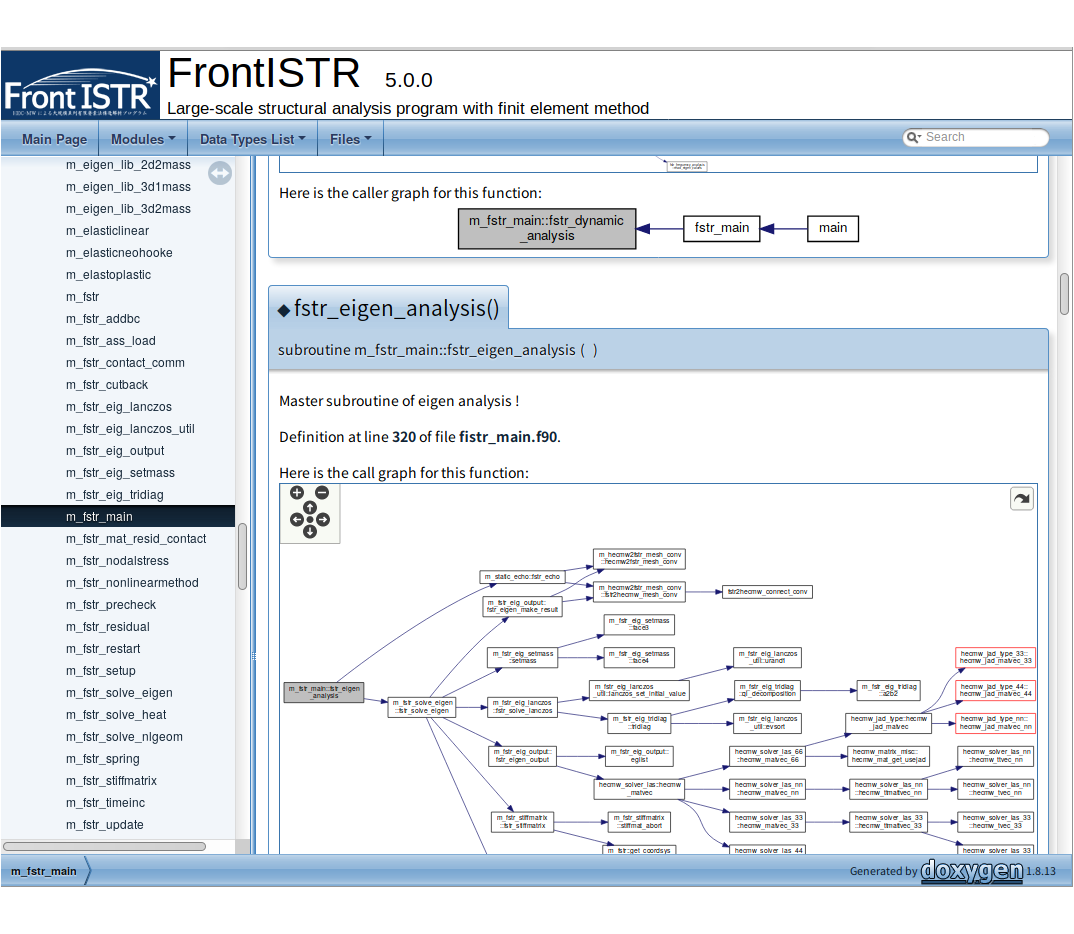
Enable Debugging
To enable debugging, specify the following option.
cmake -DCMAKE_BUILD_TYPE="DEBUG" ..
To perform more advanced debugging, specifying the following options is useful for investigating memory leaks.
cmake -DCMAKE_BUILD_TYPE="DEBUG" -DDEBUG_EXTRA=ON ..